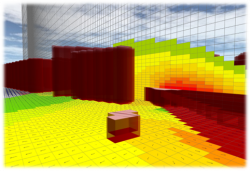|
|
WinMiskam
|
|
|
WinMISKAM supplementary module Vegetation |
The WinMISKAM vegetation add-on module allows vegetation such as trees to be taken into account. The foliage slows down the flow velocity. In the configuration file, a vegetation area can be drawn with the mouse (see Fig. 1). The leaf area density and the degree of vegetation cover are specified as parameters (see Fig. 2). In the configuration file, boxes that have been defined as vegetation are graphically marked as filled with a color (see Fig. 3).
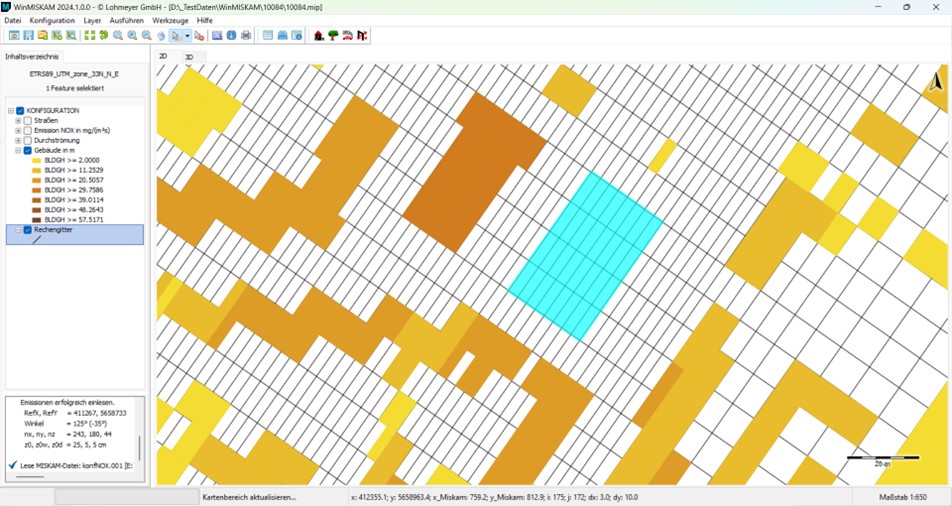
Fig. 1: Selection of boxes with vegetation by dragging with the mouse
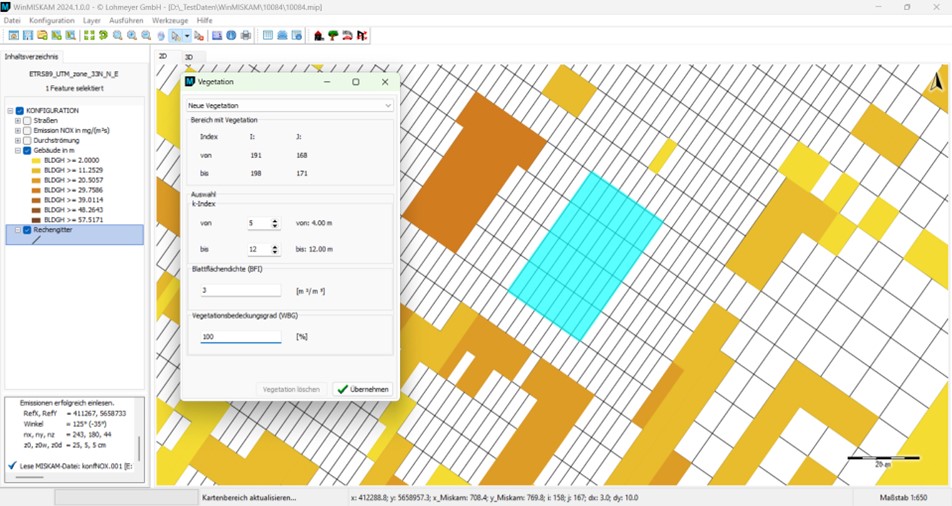
Fig. 2: Entering the leaf area density and vegetation cover parameters in the dialog
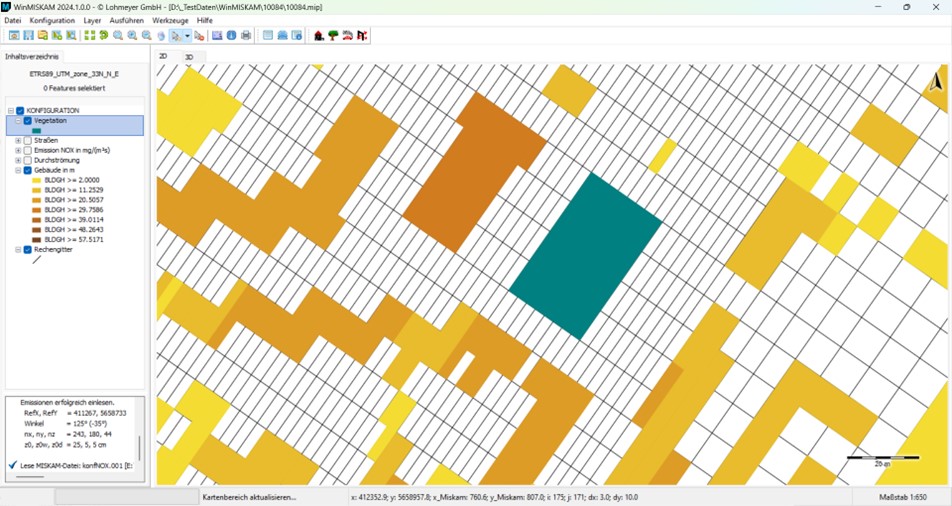
Fig. 3: Graphic labeling of the vegetation boxes